Do you hate all the nag pop-up screens you get after you launch DJI GO to fly your Phantom 2 or 3, or other DJI product? Hate having to give your telephone number and/or credit card information just to be able to fly at a site which you know is safe? Well, I’ve a feeling things are only going to get worse with the DJI App. I purchased the Litchi App years ago, & have used it to fly my Phantom 3 Advanced UAV. In this video, we show a little about setting up a Waypoint Mission, which you can do after creating an account at WWW.FLYLITCHI.COM/HUB . We don’t go into much detail in this video, but if you have question, leave them in the Comment section, & I’ll try to answer them for you.






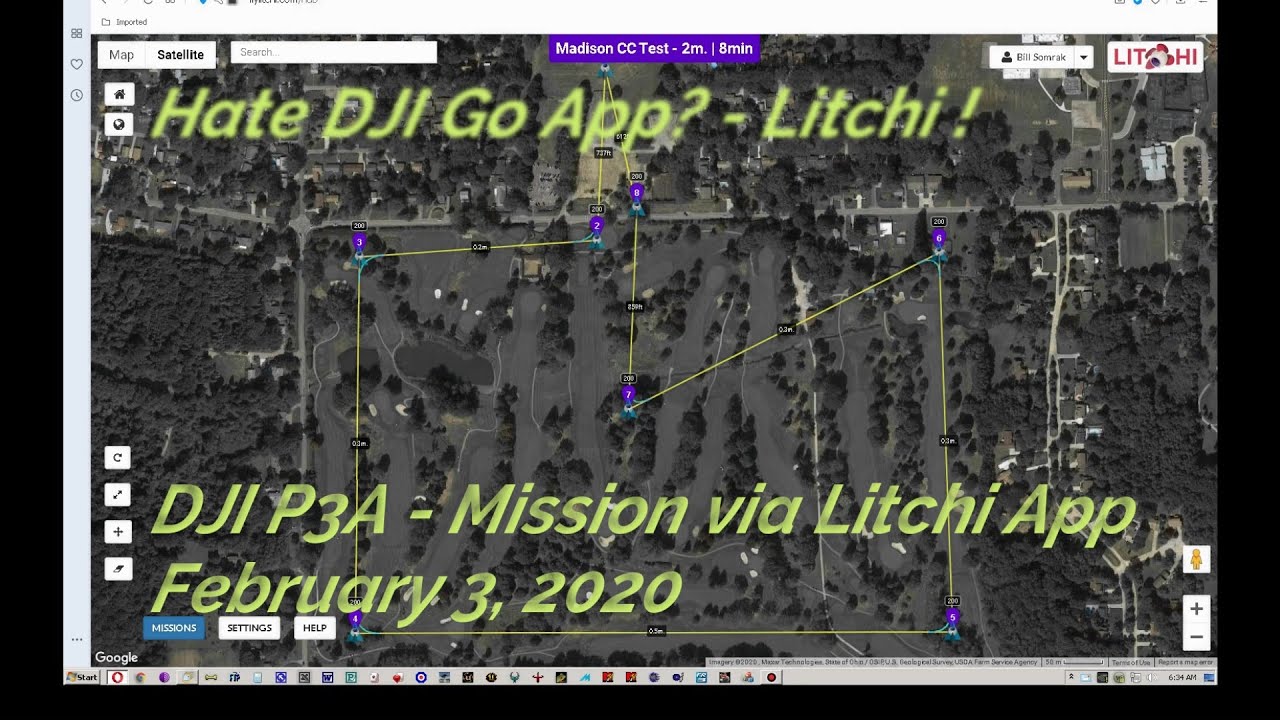
You must have made this video just for me, lol ?!!! As you know, I bought the Litchi App years ago when it was first introduced, and, with no practical reason, I’m sad to say I’ve never used it ???!!! You explained the Waypoints and POI setup very well bro. Question: When you upload to Mission Hub, then download the mission to the aircraft, is that mission still saved in Mission Hub? If so, how many can be saved or is it set by storage capacity? You did an awesome job my brother on this video, can’t believe I’m FIRST to comment. (Now you must give me a shout out and congratulate me in your next video, hahahaaaa!!! ???… still laughing!!!) -djsoulforce!!! POW!!!