This sporty GPS camera drone includes advanced sensors such as GPS, optical flow, and dual acoustic altitude sensors. Has circle position, and intelligent flight modes of course lock and home lock. And it even has a camera too! Find it here https://goo.gl/KzLiqF
Advanced R6 flight controller includes built-in WiFi repeater/amplifier. This allows long range digital FPV flying using your smartphone as viewscreen.
Pros
– Real time and long range FPV video can be viewed via your smartphone using the Wingsland M5 app available on Google Play here https://goo.gl/jgD3ip or iTunes here https://goo.gl/FxAeKd. If you have issues with this app, close any other unimportant apps that may be running in the background.
– Advanced positioning sensors include GPS, optical flow, and dual acoustic.
– 720p camera. I know what you’re thinking, but as seen in the video, its imaging is very good for its resolution.
– Circle position mode (sorry that I didn’t have time to demonstrate it in this video).
– Also has automatic loss of signal or command initiated return to home and landing.
– Also has intelligent flight modes of course lock (headless mode), and home lock. Home lock is unique in that no matter what direction the quadcopter is pointed, pulling back on the pitch/roll stick will always bring the quadcopter back to its takeoff point (and pushing forward the opposite).
– Can be quite a sporty flier for a GPS quadcopter.
– Long landing gear legs lessen the chance of hitting high grass or objects on landing.
Cons
– The camera is angled downward (why oh why do some drone companies do this?). Thus when flying forward you’ll see lots of ground. You will need to hover and rotate, or fly backwards to see the horizon.
– Big 3S 1850mah battery. But it only seems to give under 10 minutes flight time. Maybe hovering flight only will increase flight time to advertised 17 minutes?
– Mine came with Chinese manuals only. Hopefully this will be corrected soon. But if not, watch my video to help get you in the air. You can also install Google Translate on your phone. With translate you can use your phone’s camera to translate and view the manual in your own language.
Affiliate links: At no cost to you, I do receive a small commission for sales resulting from these links.
This video along with every video of the Quadcopter 101 channel was produced and edited with VSDC Free Video Editor. You may download this excellent, and no kidding “free” video editor here http://www.videosoftdev.com/free-video-editor
MUSIC LICENSE
“Awel” by stefsax
http://ccmixter.org/files/stefsax/7785
is licensed under a Creative Commons license:
http://creativecommons.org/licenses/by/2.5/
music was shortened to fit length of video.




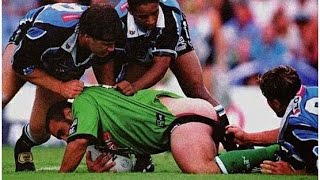
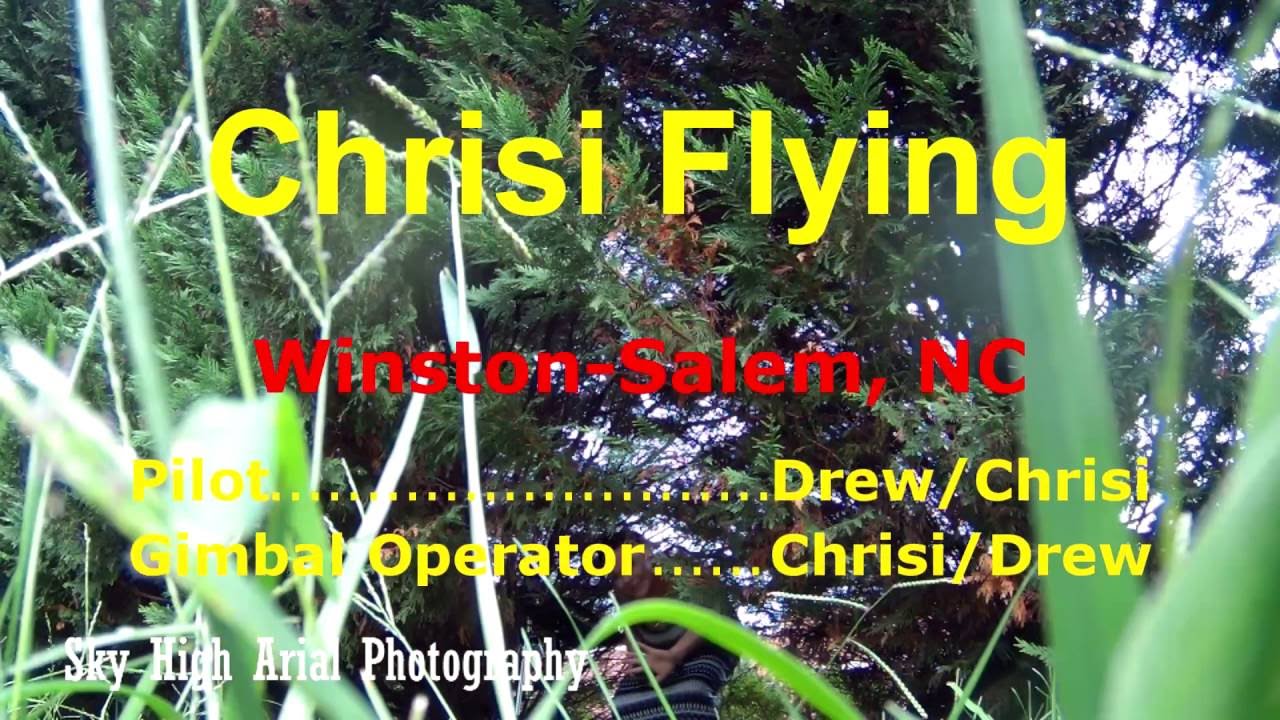


I like M5 but I noticed you haven’t done the S6 will you be doing a review on the S6? I would be interested in seeing you review the S6 if you do one.
Mo bi zen
педрила я фпв не вижу
12/02/2017 was my Birthday 🙂 Strange Quad with bad video quality.
Another fantastic reviews. Better options available though in that price.
The app has an English manual in it, and you can also get out of beginner mode
Will a galaxy note 8 fit that controller?
Oh yeah, by the way! Now that I know the camera is “fixed”, if I decide to purchase the M5, I would “crack open” the shell, and drill-out, and modify the camera port, so it can swivel up & down. I was hoping so much for this drone, but the Cheerson CX23 (with the increase in price, from $199.00, up to $269.00!) is better, with the 5.8 GHz camera!
Quadcopter 101: Thank you for your review on the Wingsland M5. In your opinion, will you say this drone is “a keeper” like you have with the Wingsland Scarlet Minivet? And, once again, please do not think I am criticising you, and/or accusing you of flying in “restricted” zones of National Parks! (Yeah, that could have been me, but I was NOT jumping on your back, so to speak!) I just did not want you to get targeted by “Ranger Rick”. OK? You good with me?
It seems pretty stable for not having a gimbal or EIS. But if your going to make a camera drone to compete with the Mavic and the Spark you can’t put a 2MP 720p camera on it. Who is going to pay $300 for a camera drone with the camera from a $100 drone. Good job with the review as always.
Good looking aircraft and the video quality is not bad.
274 bucks for 720P seriously the Syma X5C has the same camera resolution for a lot less money just learn to fly and hover ugh.
Lol.. I’m not far away from there.. Hope to fly by you sometime..
What to do if the link is failled. Solution. Tks