Control your Brushless DC motor using Arduino Microcontroller and control its speed through a potentiometer.You can use this method for testing your motor without using a servo tester or transmitter.This concept can be used in Quadcopters,RC Plane and much more.For writing a code for Quadcopter You will need to insert a PID algorithm for making it more stable.
Code and Schematics-http://rztronics.com/control-brushless-motor-using-arduino/
Follow me on-
Facebook-https://www.facebook.com/RZtronics/
Instagram-https://www.instagram.com/shinedjar/
Subscribe and like if you like the video:D



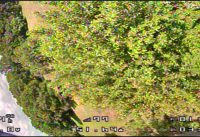

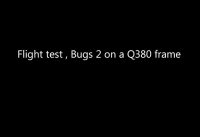

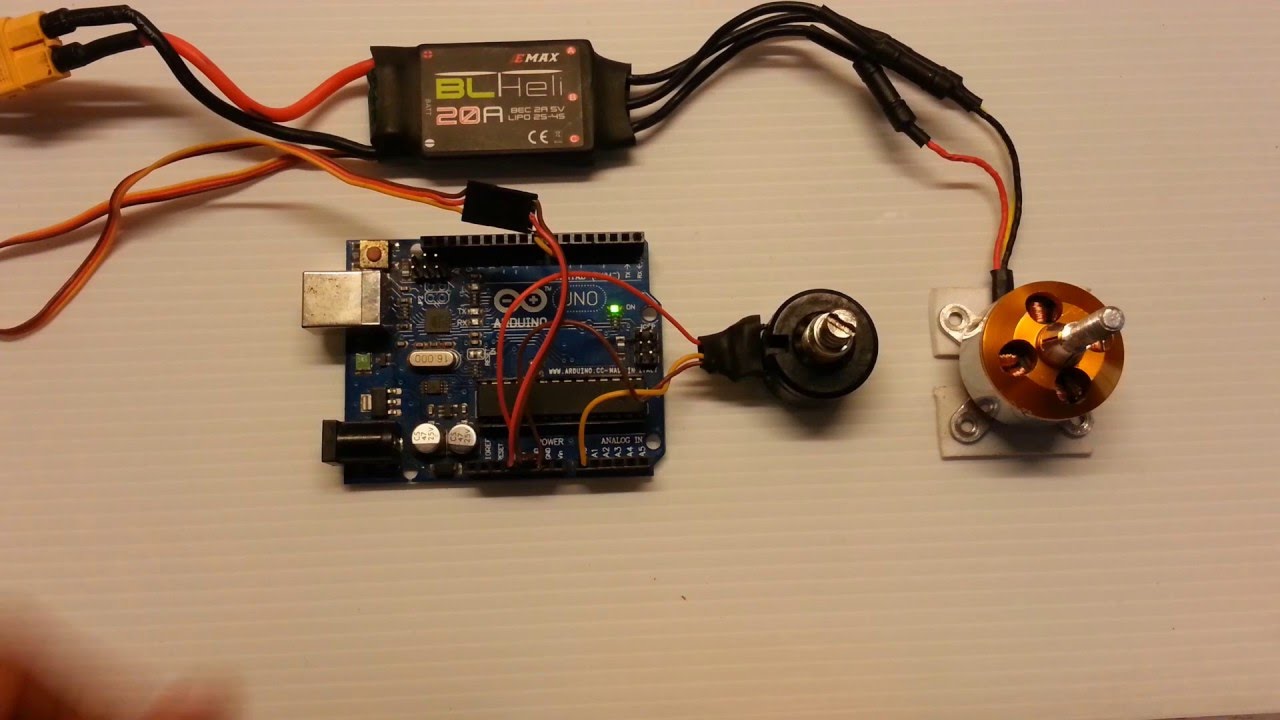
Can I control 4 BLDC with single ESC and Single Potentiometer?
is it 10k potentiometer???????????????????????
sir can you tell me that how to done all this without potentiometer
I want to done it by remote
so please tell me how to do it
5:50 r.i.p headphone users
What if my motor turns on, because I can hear the beeps, but it doesn´t rotate?
u r cool bro making things to the cheapest thank you
Can i Use 30A ?
thanks man.perfect working
Great video but FYI 1:26 ESC is an object, not a class.
What if my esc has 2 wires on the control line
A black and a white ? It means that your esc is opto , so it doesn’t have a bec (battery eliminator circuit ) . So you need a separate power source to power the arduino and you just have to connect the black one to gnd and the white one to the pin you want to control the esc .
The Amazing Recuperator thank you sir. I’ve been messing around with the ability to bench test bldc motors. Which I have alot of. I would prefer to not have to deal with the hall effect circuits just plug in the 3 wires and roll. But it’s becoming more of a pain than I’d like to deal with. May just bite the bullet and get a vfd to bench test
If I do not have battery, can I use regular 12V power adapter for my power source?
Does this work with hall sensor throttle ?
Thank you
Plz explain me BEC circuit
can you make it wireless? and how
Do you use servo.h library because with it you can make required signal for ESC? Also what kind of signal does ESC and servo need? (PWM, PPM)?
Please how to start only 2 face
Please how to start only 2 face
What kind of battery is this
I want to use power bank.
Mine just beeps and doesn’t rotate. I’ve everything exactly as you said.
What could be the problem?
I’d advise you to supply power via the VIN terminal as it’s designed to power the arduino.. Powering the arduino via the 3.3v terminal will damage your board as it bypasses the regulator since it’s designed to output power.
Your welcome
SUPERB
BRO.
1. CAN I use arduino NANO or pro MINI TO Control BEC.
2. Can i use 10k ,5k ,100k potentiometer.and also tell what change in progran in order to use 5k 10k or 100k potentiometer.
3.i have 30A BEC so need to change any value in code .
4 how many VOLTS AND AMP WE input in BEC .
5.THANKS YOU KEEP IT UP .
Sir this is only work with 5v because arduino dissent support more than 5v.
Sir your link is not working
How can i measure the rpm. Is there any way to connect lcd to arduino and get real time rpm?
how to control in closed loop to get desired rpm under loaded condition also
Bro need your help my motor just keep -beep , -beep with interval of 2 seconds. It’s not detecting the throttle i guess. What should i do next. Thanks in advance.I’m using Jr Radios 30A ESC and 2200mAh 35C 3S battery with A2212/3T 1800KV.
Total fool I can do it without Arduino
But aren’t you keeping the 0 of the pot mapping to 1000?then it should have some movement right even if it is at 0?
Can use use this setup to control the maximum speed of the motor?
Check this one:
Your machine is very good thanks.
hello my partner its a good video but i have a question and i hope that you will repond to it :
why did you use 1000as a writemicroseconds ? and if this is working for all ESC or not
adam123456789022
Hey what value of battery would you suggest for the same value of ESC
Gracias , me ayudo un monton,..,.,saludos
now let’s say i had a sensor instead of the potentiometer, instead of reading its lowest point of throttle could i show the farthest distance of the sensor, then the closest distance of the sensor to calibrate it to get faster as something moves closer to the sensor
Variables are better to be outside the loop function.
You was able to connect potentiomentr directly to controller. Why did you need to use Arduino???
Because ESC Requires PWM Input.
good once
Thank you for this very nice video. It helped me make sure that my DIY drone was working. But, as I was verifying my motors and ESC’s, something happened. I had connected everything as you had said, and when I turned my potentiometer, my ESC caught on fire and began burning. I have a hypothesis that my potentiometer was set to the highest value. Is that the case? Please advise.
Setting the Potentiometer to high won’t Burn your ESC. Maybe you connected the Power wires of ESC in reverse.
This video was awesome and translated perfect well for my project (Arduino Uno and an E-Flite motor). Thanks so much for posting!
Yeah, but you just used the arduino as a bridge between the ESC and the pot. It would’ve been cooler the show how to write some code to switch the motor on an off.
Why not use a plain bldc drive? They only cost $20 and they’re already enclosed like a stepper drive but for BLDC motors.
I have 12V but 2 amps power supply which an’t sufficient can you suggest any kind of power supply BESIDES Lipo battery
what type of potentiometer r u using??
plz provide a details
Hi, I’m trying to do the same set up but with four motors and four ESC’s, but it seems there is a problem with my code as only the motor attach to pin 9 will work… can someone help me please? heres my code :
#include
int val;
Servo esc1;
Servo esc2;
Servo esc3;
Servo esc4;
void setup() {
esc1.attach(9);
esc2.attach(10);
esc3.attach(11);
esc4.attach(6);
esc1.writeMicroseconds(1000);
esc2.writeMicroseconds(1000);
esc3.writeMicroseconds(1000);
esc4.writeMicroseconds(1000);
Serial.begin(9600);
}
void loop() {
val = analogRead(A0);
val = map(val, 0, 1023, 1000, 2000);
esc1.writeMicroseconds(val);
esc2.writeMicroseconds(val);
esc3.writeMicroseconds(val);
esc4.writeMicroseconds(val);
}