DJI Phantom 4 Speed Test + Quick Drone Video Tip
If you found this video valuable, give it a like.If you know someone who needs to see it, share it.Leave a comment below with your thoughts.Add it to a playlist if you want to watch it later.
How fast is the Sport Mode in the new Phantom 4? FAST! While it didn’t break the sound barrier it did almost his 50MPH (48.6)!
This video I show you how to enable multiple flight mode, switch to sport mode, and also give you a quick tip on how to keep the Phantom’s propellers out of your shot when do very fast shots that put the Phantom at an extreme angle.
When you fly in Sport mode there are a few considerations to make. Since the Phantom 4 is going fast it is WAY more responsive. It ascends and descends way faster, turn a lot faster and you need more space for maneuvering and stopping.
It is a lot easier to get yourself into a situation in sport mode so just make sure above everything else to give yourself more room so you have a bigger buffer to recover any issues you may have.
Batteries go down a bit quicker as well. I have done a Sport Mode battery test yet but I will.
Gear used in this Video:
Cameras:
Camera 1 – Canon C100MKii : http://bhpho.to/29xXCfMLens:
Canon 18-135 IS USM: http://bhpho.to/29ydwd3
AirServer
DJI Go App
Drink Portable Router
Tripods – Benro S8 kit for Video: http://bhpho.to/29IVrWw
Rode VideoLink: Wireless Mic: http://bhpho.to/29BXAEp
Links to Phantom 4 at BH:
Phantom 4 w/2 extra batteries:
http://bhpho.to/29HWkOE
Phantom 4
http://bhpho.to/29ynDL4
Did you like the video? Share it with a friend!
https://youtu.be/7I7gBwlZu2A
I am giving away a $265 Phantom 4 case as soon as I reach 200 subscribers. Watch this video to see how to enter and have a chance to win!
https://www.youtube.com/watch?v=Kfk_w…
Subscribe to my channel and get the updates when I post a new video in this series.
Connect with me:
==================================
Twitter: http://twitter.com/nichimages
Instagram: http://instagram.com/wnichols
500PX: https://500px.com/nicholspics
-~-~~-~~~-~~-~-
Please watch: “Tutorial action photo sequence in Adobe Photoshop – Free practice files to follow along how to”
https://www.youtube.com/watch?v=p3iTuLllvpE
-~-~~-~~~-~~-~-


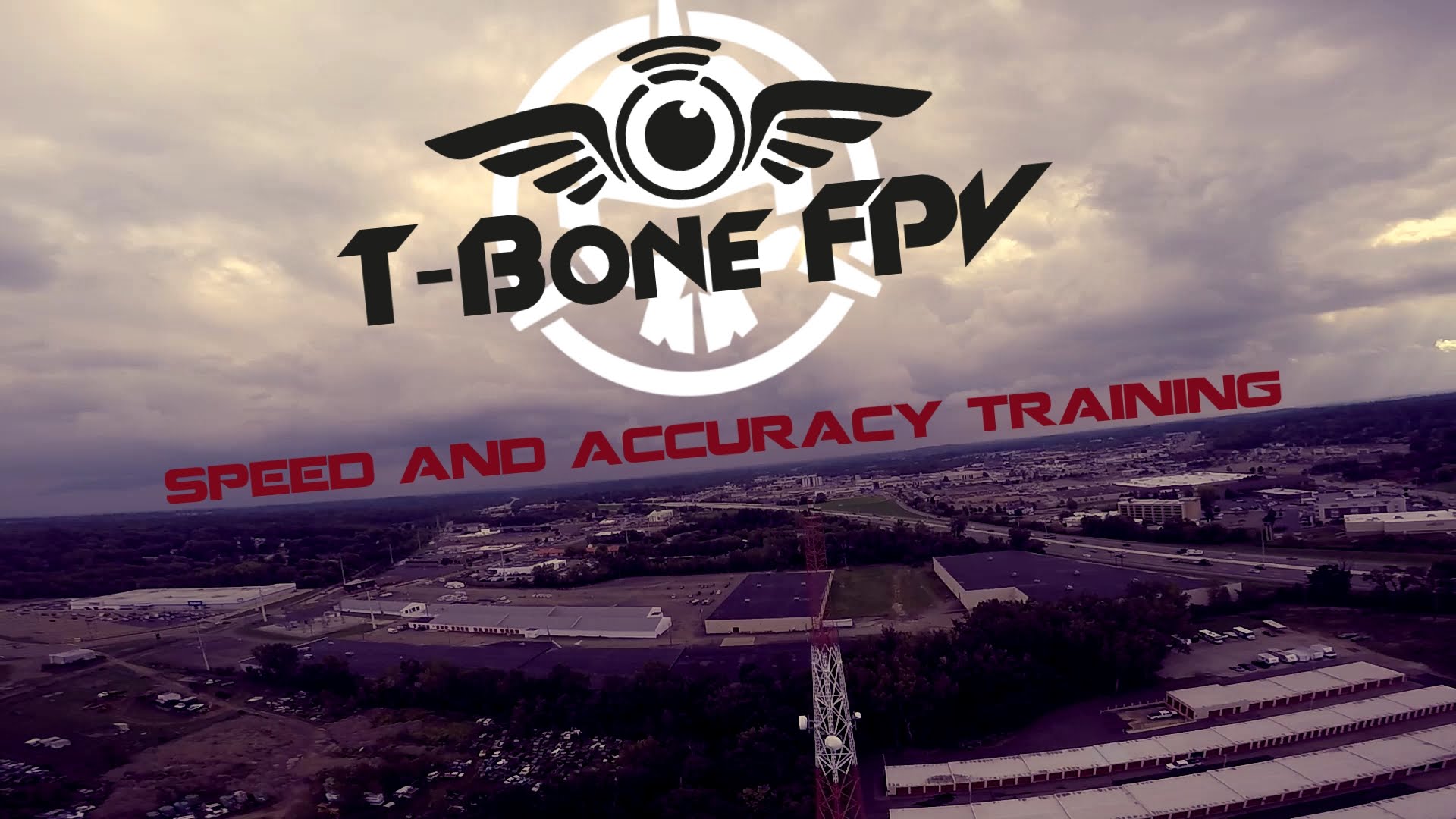
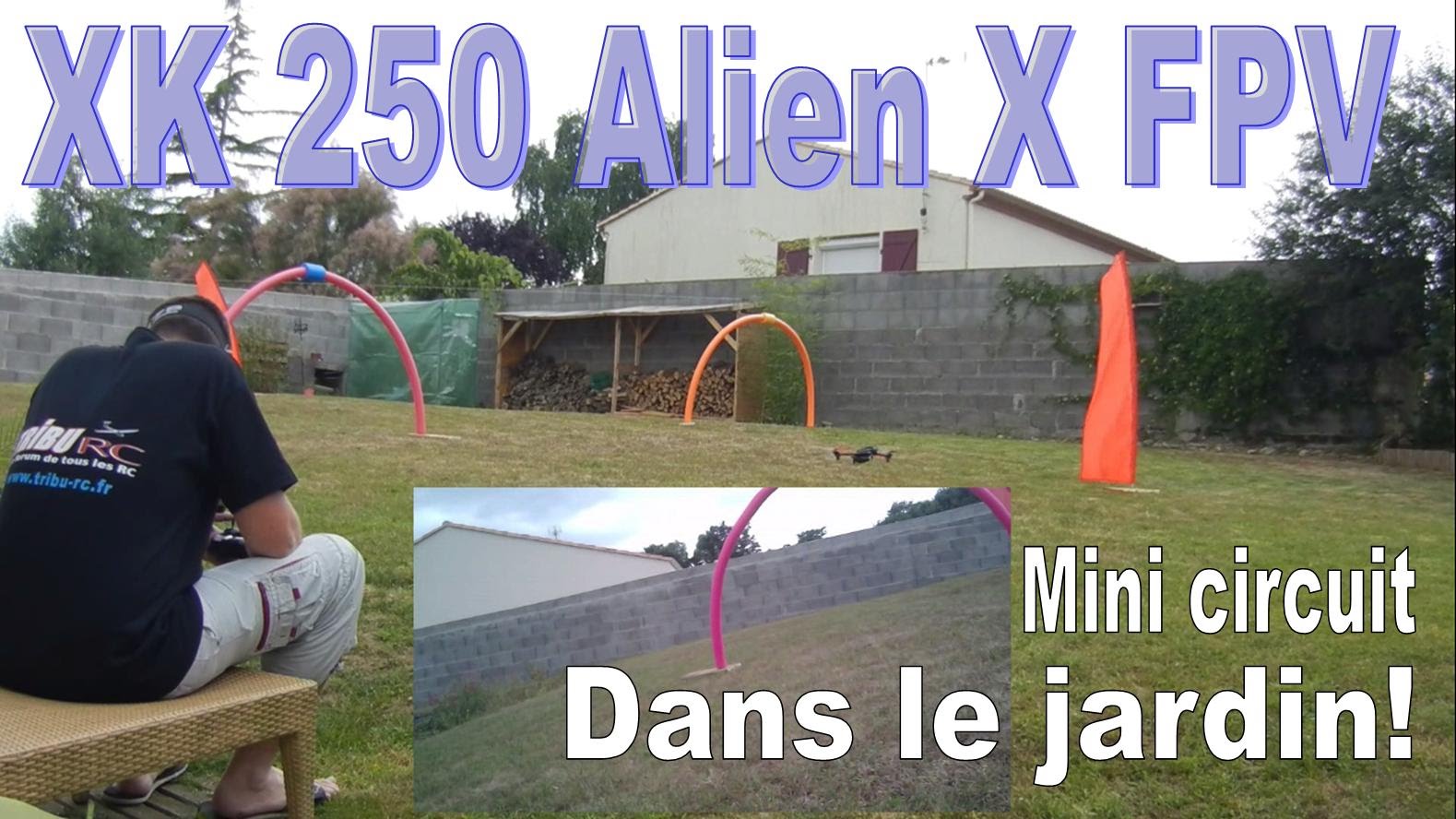




Bill, I wonder if there was any wind effect during this flight?
Bill you are great….Keep them coming….. I have the 4 also, and a bunch
more. Never had so much fun. Thanks
Or just tilt the gimbal down when in sport mode so you don’t have the props
in shot!
the end of the stick unscrew to give you a slower reaction turn top anti
clockwise to extend this is ideal for slowing down panning shots
very nice video!!please make a speed comparison between ph4 and inspire
1!!!
Great explanation 🙂 i like this channel !
love the vids keep up the great work 🙂 this vid has given me a whole new
confidence in flying mine. just got it a few weeks ago and went on vacation
only to find out I couldn’t bring it out on my trips 🙁 so had to sit for
two weeks. just got back and cant wait to mess around with it!!! will keep
watching your vids for more great content, thanks again!
Great video 🙂
Im always a little bit scared of the Sport-Mode :P
Great video. Thanks for posting it.
I can see the jello effect…. Is it normal or a sign of a defect?
Why on earth would you start your flight this close to a busy road and
power lines this seems a very unsafe and very unprofessional.
If something fails you could cause a Major accident not to say personal
injury and other bad things.
Show less
why this bad antenna positions?
Cool!
nice review brother. really enjoy watching the channel. very informational
and I’ll be ready for when my phantom 4 arives. thanks for sharing
Hey Bill!
Thank you for the many good tutorials movies for P4.
You seem to be familiar with different settings.
With 4 Phantom you can as you already know film up to 4K / 60 fps.
Do you have any good tips on when to use the different settings?
For example, full HD / 120 fps?
Many thanks in advance
One of your many followers
Hi Bill. Apologies for not reading all the comments as someone may have
already asked… But how do you get the RPM gauge onscreen
nice just got mine other day and inspire 1 so have fun
Where is this just out of curiosity? If I had to guess I’d say So Cal
outside LA, 2nd pick Arizona, 3rd pick west Texas.
If you just angle the camera down a little you can go full throttle forward
and won’t get the props in the shot!
Most tutorials l have seen, mentors land hard! You my friend are no
exception! l land extremely gentle, it’s very easy to do. Please give me
your take on how fragile you think the components are on the Phantom 4 and
how much abuse it will endure. Thank you for your videos! Randy
Can you make a video of flying and filming during rain/bad weather? Should
the phantom 4 be able to fly in rain, how to maintain the drone after wet
flight.
hey bill, i do alot of filming with my phantom 4 and flying backwards is a
great idea to get the shot you want. Esp when there is high winds and the
props get in the way of the camera. You said you reverse the footage in
post processing. Can you only do that in Adobe Premium or Final Cut X. I
only have imovie 10.
Nice flight!
I have a question. Why did it only fly around 20 mph in Position Mode? My
phantom 3 pro will fly up to 42 mph in that mode with a small tailwind.
With no wind it will fly around 35 mph. I would be annoyed if I got a p4
and had to put it in Sport Mode to fly faster than 20.
Nice machine though.
which tablet are you using?
Please don’t be standing flying or shooting video by the speeding cars on
the highway because a motorist will see the distinct white remote in your
hands and try to locate the drone in the sky – and may swerve into you.
Safety first.
Good flight though.
Use that drone to find a UFO in the clear skies. Let me know if you film
one.
GREAT tip on flying backwards in sport mode to eliminate props in view.
gonna use that on tomm’s aerial shoot. THANKS!!!!
This is the one that didn’t look very safe to fly so close to the road your
speed test video
And yes I realize the rest of the way was wide-open space it’s just where
you took off and land it was a bit close to the road you’ll probably know
what you’re doing and that’s all fine and dandy but others that are just
starting out for them it’s not a very good idea to start that close to a
road
Don’t get me wrong I think your videos are fantastic and well demonstrate
the capabilities of the drones I do appreciate watching them and
professionals will have great insight on how to better fly their aircraft
thanks again for the great video demonstrations and great instructional
videos that you produce.
What was the wind direction? I bet you were going into the wind on the way
back. Also, you seem a little close to that road. That could be distracting
to drivers.
I think the Phantom 3 is better than the Phantom 4 I
Check your sonar on the bottom, it’s showing you strange things,
why does your app have the rpm meter?
Good. Good video. I see you use a galaxy tab A, I think. What model is it?
Do you have much lag? Interferences ?
It looks a little breezy at the tree tops Bill. Were you going with or
against the wind in the way out? Oh, and FYI, a mile is 5280 feet. Not
5000.
What tablet are you using?
Line. Of. Sight.
Great tip about getting good shots without the props! Thanks.
Can you do active track mode front lead at lower altitude between 5 feet
–10 feet?
just lower your camera if you don’t want to see props tilt camera a little
bit down kina a no Brainerd
She moves along pretty good! Cool channel, sub added ✔??
Great video. Thanks for showing what the Phantom 4 can do and really
surprised by the incredible image quality you can get from a small
lightweight drone. Looks wild!
with my P4 i generally get about 49 to 51 MPH on a pretty calm day. The
other night I was able to get 69 MPH! but flying back into the wind is was
only able to do about 38 MPH.
is there any way to adjust the speed??? Lately my drone flies on P mode as fast as on S mode ;/
Where did you get the RPM meter? Great video liked!
Great demonstration. I’ve never tried sports mode. Question. Your videos are very clear at 1080P 24FPS. I am having trouble with my Phantom 4 videos being blurry. Can you suggest the correct settings? I am using Adobe Premiere Pro CS6 set at AVI. ISO is set to manual. Thanks.
what highway is that ? the 133 or 241 and nice video by the way love my phantom 4 also ????????????
BillNicholsTV can you do fixed wing mode on a Phantom 4 or only the mavic?
ty m8 for your quick reply keep the videos coming cheers
hi mate what causes the tablet to go purple and green screens on my samsung 2 tab flying a p4 ty
Hi Bill, first of all thank you so much for your great videos I really love them they are really informative and very very helpful. could you please tell me what settings do you use for your videos I can see they are always very sharp and colourful and I am unable to get sharp video from my Phantom 4 ?
Thanks
The backward flying to reduce prop visibility is a GREAT tip! Thanks for all your great videos.
Not to be a killjoy, but who pilots a drone 20 feet from a busy highway???
Hi, how do you make sure it has turn around properly. I did 3 second rule by holding the stick but it ended up going in the wrong direction and I had to hit the return home button ( went 1 KM)
that not that fast i got my phantom 3 goig 60 mph easily with no mod or anything and it rated at 40 mph in sports mode
But battery life is significantly better out of the sport mode. … Don’t forget it has a 3 mile range.
with my P4 i generally get about 49 to 51 MPH on a pretty calm day. The other night I was able to get 69 MPH! but flying back into the wind is was only able to do about 38 MPH.
Great video. Thanks for showing what the Phantom 4 can do and really surprised by the incredible image quality you can get from a small lightweight drone. Looks wild!
She moves along pretty good! Cool channel, sub added ✔????????
just lower your camera if you don’t want to see props tilt camera a little bit down kina a no Brainerd
Can you do active track mode front lead at lower altitude between 5 feet –10 feet?
It looks a little breezy at the tree tops Bill. Were you going with or against the wind in the way out? Oh, and FYI, a mile is 5280 feet. Not 5000.
Good. Good video. I see you use a galaxy tab A, I think. What model is it? Do you have much lag? Interferences ?
What was the wind direction? I bet you were going into the wind on the way back. Also, you seem a little close to that road. That could be distracting to drivers.
Don’t get me wrong I think your videos are fantastic and well demonstrate the capabilities of the drones I do appreciate watching them and professionals will have great insight on how to better fly their aircraft thanks again for the great video demonstrations and great instructional videos that you produce.
And yes I realize the rest of the way was wide-open space it’s just where you took off and land it was a bit close to the road you’ll probably know what you’re doing and that’s all fine and dandy but others that are just starting out for them it’s not a very good idea to start that close to a road
This is the one that didn’t look very safe to fly so close to the road your speed test video
GREAT tip on flying backwards in sport mode to eliminate props in view. gonna use that on tomm’s aerial shoot. THANKS!!!!
Use that drone to find a UFO in the clear skies. Let me know if you film one.
Please don’t be standing flying or shooting video by the speeding cars on the highway because a motorist will see the distinct white remote in your hands and try to locate the drone in the sky – and may swerve into you. Safety first.
Good flight though.
Nice flight!
I have a question. Why did it only fly around 20 mph in Position Mode? My phantom 3 pro will fly up to 42 mph in that mode with a small tailwind. With no wind it will fly around 35 mph. I would be annoyed if I got a p4 and had to put it in Sport Mode to fly faster than 20.
Nice machine though.
hey bill, i do alot of filming with my phantom 4 and flying backwards is a great idea to get the shot you want. Esp when there is high winds and the props get in the way of the camera. You said you reverse the footage in post processing. Can you only do that in Adobe Premium or Final Cut X. I only have imovie 10.
Can you make a video of flying and filming during rain/bad weather? Should the phantom 4 be able to fly in rain, how to maintain the drone after wet flight.
Most tutorials l have seen, mentors land hard! You my friend are no exception! l land extremely gentle, it’s very easy to do. Please give me your take on how fragile you think the components are on the Phantom 4 and how much abuse it will endure. Thank you for your videos! Randy
If you just angle the camera down a little you can go full throttle forward and won’t get the props in the shot!
Where is this just out of curiosity? If I had to guess I’d say So Cal outside LA, 2nd pick Arizona, 3rd pick west Texas.
Hi Bill. Apologies for not reading all the comments as someone may have already asked… But how do you get the RPM gauge onscreen
nice review brother. really enjoy watching the channel. very informational and I’ll be ready for when my phantom 4 arives. thanks for sharing
Can you video something traveling on a road staying the same speed and the subject to your side?
what highway is that ? the 133 or 241 and nice video by the way love my phantom 4 also ???
She moves along pretty good! Cool channel, sub added ✔??
Good. Good video. I see you use a galaxy tab A, I think. What model is it? Do you have much lag? Interferences ?
nice review brother. really enjoy watching the channel. very informational and I’ll be ready for when my phantom 4 arives. thanks for sharing
Where did you get the RPM meter? Great video liked!