CHEAP FPV RACING QUAD BUILD – Step by Step Guide with Links
In this Video we will construct a cheap FPV racing quad. This quad is about the cheapest FPV racing quad that you can make. This is considered a beginner drone, but is by no means a walk in the park. If you have experience soldering, stripping wires and connecting electronics together, then this video is perfect for you!
Refer to the spread sheet linked at the top of the parts section for a full breakdown of cost with product links.
[—- VIDEO CHAPTERS —-]
Flight Controller: https://youtu.be/9iyGaCptnU0?t=1m10s
Motors: https://youtu.be/9iyGaCptnU0?t=4m17s
Power XT60: https://youtu.be/9iyGaCptnU0?t=5m49s
ESC: https://youtu.be/9iyGaCptnU0?t=6m24s
Flashing FC: https://youtu.be/9iyGaCptnU0?t=8m1s
TXRX Pairing: https://youtu.be/9iyGaCptnU0?t=11m56s
Wiring Receiver: https://youtu.be/9iyGaCptnU0?t=13m32s
Camera/TX: https://youtu.be/9iyGaCptnU0?t=15m36s
[—- PARTS —-]
Parts Spread sheet with PRICES: http://bit.ly/1rvRElP
FRAME – ZMR250V2: http://bit.ly/1SZuRrL
FLIGHT CONTROLLER – Naze32 Flip32: http://bit.ly/1rqfizQ
MOTORS – DYS BE1806: http://bit.ly/1SZuVI1
ESC – Emax SimonK 12 Amp: http://bit.ly/1T2mpeh
FPV CAMERA – Eachine: http://bit.ly/1TugOaU
VIDEO TRANSMITTER – 200mW: http://bit.ly/1VKKerC
PROPS – 5045 Bullnose: http://amzn.to/1Tnv7xP
BATTERY – 3S 2200mAh: http://bit.ly/1TugUPP
Lipo Voltage Alarm: http://amzn.to/1Tu8ZC3
Battery Charger: http://amzn.to/1q1nFRo
Charger Power Supply: http://amzn.to/1Of0KrO
GOGGLES – Fat Shark V3: http://bit.ly/1WaqxtH
OR
SCREEN – 7″ HD LCD: http://bit.ly/26VrFVf
VIDEO DECODER – Eachine RC832: http://bit.ly/1rqWpgj
CT60 Connectors: http://bit.ly/1W99Qy9
Soldering Iron: http://amzn.to/1SPG7EM
TRANSMITTER – Turnigy 9x: http://amzn.to/21yHZra
[—- RELATED VIDEOS —-]
ZMR 250 V2 Build Video: https://youtu.be/jVG9XcONbHM
Flying Vlog: https://youtu.be/6V2Eq6cD1tI
[—- VLOGGING CHANNEL —-]
Keep up with my day to day and get behind the scenes footage of our projects on my vlogging channel:
https://www.youtube.com/channel/UCZET-04KS7PSUvOcP0iOmHA
[—- SOCIAL MEDIA —-]
Keep up with us in between videos, and help us create even better videos by throwing feedback and suggestions our way!!!
https://www.facebook.com/howwemakethings
Tweets by howwemakethings
https://www.pinterest.com/HowWeMakeThings
https://www.instagram.com/howwemakethings
http://www.instructables.com/member/PatrickW51
[—- HELPING OUT —-]
Support us when shopping on Amazon.com or Banggood.com. Just use the links below to get to the websites. When you purchase something, Amazon or Banggood will give HowWeMakeThings a small cut! Thanks for your support!
Amazon:
http://amzn.to/1T6xM42
Banggood
https://www.banggood.com/?p=8Q12113516108201601L
[—- MUSIC —-]
Provided by: Free Background Music
Channel: https://www.youtube.com/channel/UCzdbJ_mnXo5tf-4hVNgJ5Wg
Song: Midnight Stroll
Artist: Avalon
Track: https://www.youtube.com/watch?v=Pzf8r7Tx6Js







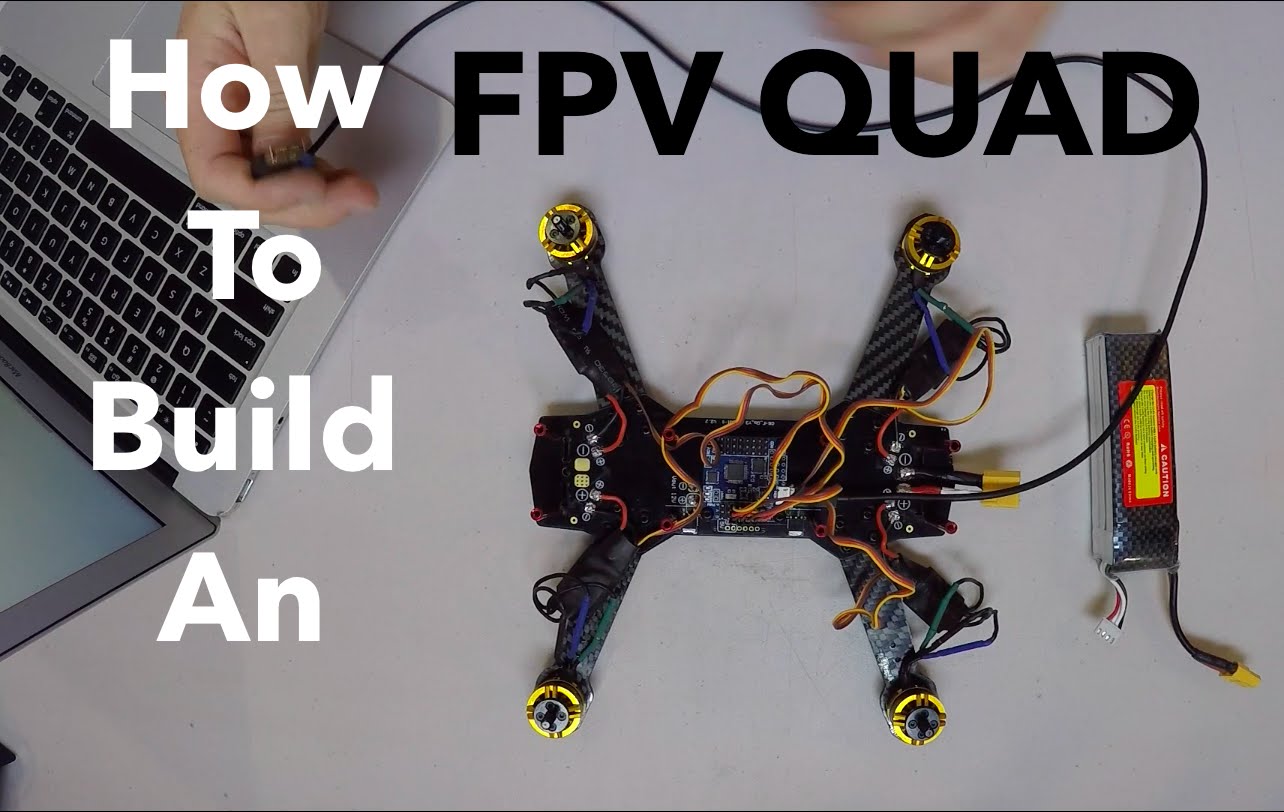
Why put the micro usb back so accessing it is difficult? Just rotate the
board 90 degrees and set that in cleanflight.
You should really look into wire management. Looks like spaghetti in there!
A decent pair of wire strippers should do the trick.
i am going to build this
Was that video recorded over the 5.8ghz wireless link??
Great video. Great editing. Ill have to look more into this stuff
FINALLY WHAT WE BEEN LOKING FOR! 🙂 FaT Shark Here I come!!!!!!!!!!!
O wait. Since this video has been published on May 4 2016. May the fource
be with you….