Uncertain about what to buy? Check out THE ULTIMATE FPV SHOPPING LIST: https://www.fpvknowitall.com/ultimate-fpv-shopping-list
SUPPORT ME ON PATREON at: http://bit.ly/2Ep5Sia
THIS IS MY FULL TIME JOB. Here are other ways that you can support me: https://www.fpvknowitall.com/support-me/
—
DJI has released an FPV drone. They say it’s the easiest, best way for beginners to get into FPV. And true to form, it is easy to set up and fly. But is it really an FPV freestyle and racing drone? Or is it just a souped-up Mavic? #DJIFPV #FPV #DJI
Download DJI FPV Assistant to update firmware and register devices:
https://www.dji.com/downloads/softwares/dji-assistant-2-dji-fpv-series
More about the DJI Assistant triggering virus scanners:
https://www.youtube.com/watch?v=JIMcl_ONnd0&ab_channel=JoshuaBardwell
My Beginner Build Kit if you want to build your own first FPV quad:
https://www.youtube.com/watch?v=_7Onkn2yPkk&feature=youtu.be&ab_channel=JoshuaBardwell
—
I receive a commission (at no extra cost to you) if you make a purchase after clicking one of the affiliate links below.
Purchase the DJI FPV Combo Kit at:
* DJI Store – https://bit.ly/3q9snMm
* RaceDayQuads – https://bit.ly/3e0dXLW
* NewBeeDrone – https://bit.ly/3e0DNQc
* GetFPV – http://bit.ly/3q90YtK
* Rotor Riot – https://bit.ly/3sLA4tV
* Amazon – https://amzn.to/382su67
MANDATORY DISCLAIMER: I am a participant in the Amazon Services LLC Associates Program, an affiliate advertising program designed to provide a means for me to earn fees by linking to Amazon.com and affiliated sites.
0:00 – DJI can make whatever they want. So what did they intend to make?
2:40 – Normal Flight Mode
3:39 – Obstacle detection indicators in goggle
4:12 – Augmented reality home point in goggle
4:47 – Why this won’t replace your Mavic
5:15 – Sport Flight Mode
6:01 – Auto-banking turns with just the left stick
7:24 – Cruise Control holds speed automatically
8:38 – Full Manual Flight Mode (the freestyle flight you wanted)
12:30 – Crash time! Is it durable?
14:24 – Battery and charging info. Flight time. Charging time.
15:20 – The controller. New “brake button”. Can you remove the throttle spring?
16:17 – The goggles. Comparison to the V1 goggles.
16:44 – Watch this before you use aftermarket antennas!!!
18:50 – Output video over USB to smart-phone
19:39 – Goggle battery bank is not actually USB
21:30 – Firmware update and register
22:15 – How to bind the goggles, drone, and controller
23:14 – How to activate the system using DJI Fly app
23:54 – Installing props
24:47 – How to switch the DJI FPV goggles back to Air Unit / Vista mode
25:48 – Drone safety settings
26:04 – Controller customization and mode change
16:47 – Video quality settings (resolution and framerate)
27:41 – Electronic image stabilization
28:28 – Cinelike-D flat color profile
28:51 – 16:9 vs 4:3 field of view comparison
29:27 – Should you buy it?



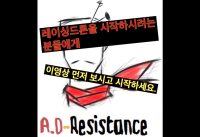



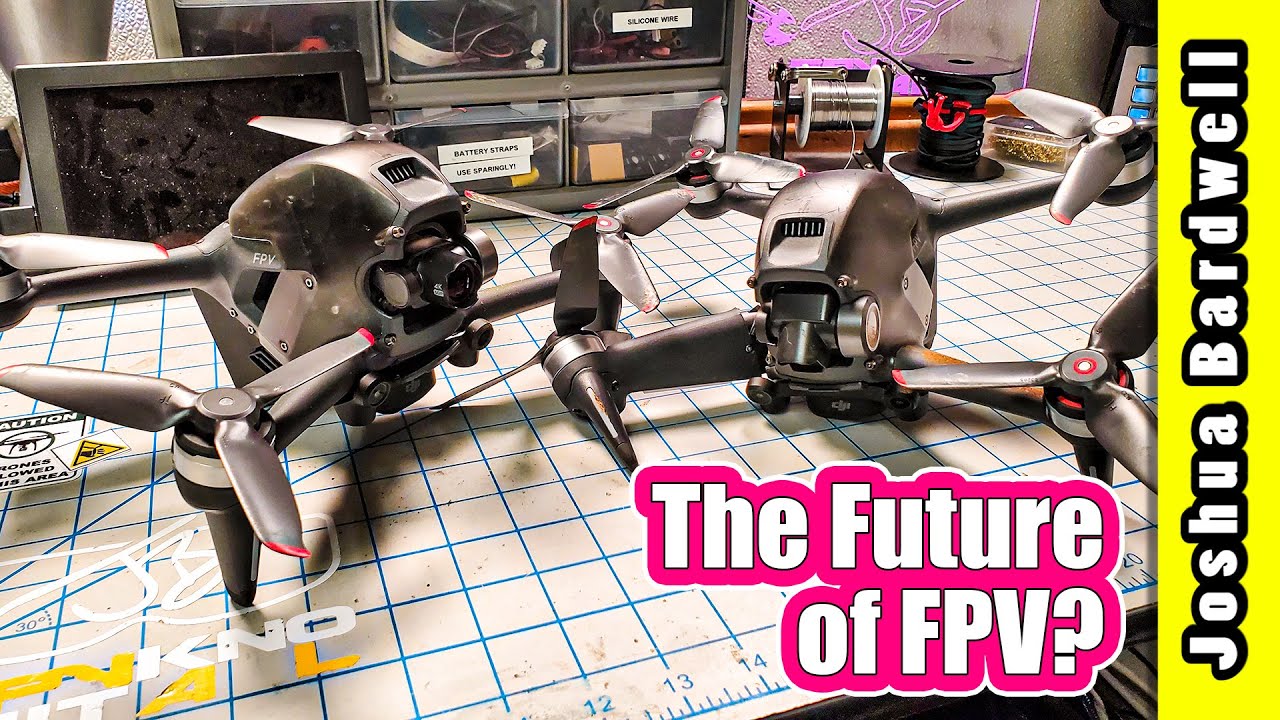
I know I must have missed a few questions. Let me know underneath this comment and I’ll try to answer as many as I can.
wait what? did they send you 2? lol I didn’t expect that
I think its incredible and im buying one for my survival shelter. Got to have good recon 😉
Send a message to DJI and the FAA by NOT buying this product…
Good review, but I have to disagree about repairing DJI drones. I have dam near done a full rebuild of my Inspire 1. Replaced motors, main board, GPS antenna, body, wiring harness, and more. Yes it’s not easy, but very doable.
Will you sell me the broken one please
I have a weird question. I don’t think I’ve ever asked this of someone on YouTube but…where do I know you from? ? do you have any videos a non drone guy would know? I feel like I know you for some reason. I feel like I went to soldering school with you but I never went to any such school, wtf is happening to me. Am I drugs? ?. Did you make soldering tutorials or something ? Or iron reviews? I must know the secret
I had to buy a c to c cable to activate the drone, that USB adapter did not work.
Hey bud – this was an exceptionally articulate and informative review. I am hoping someday to get one of these, as it looks to have ‘enough’ capability to provide the excitement of FPV flying. U got another subscription ??
Getting back into fpv. Its like $1600 with the fly more pack, googles and the drone here. Is it worth over buying Tango2 and a couple fpv drones with batteries and using my old FatShark Hd hwatever it is?
Wow, this made me think. Would the sport mode features like the auto-banking be achievable with regular drone like another flight mode? Something like mixing yaw with roll and pitch. I think that you can make turns like that with plane using inav for example.
I just found out about this FPV drone thing because of this DJI model, but I gotta admit, for a noob like me, I still may get into this buy building my own drone thanks to the YouTube FPV community. I’m finding a lot of good info about these things, and so far, I am hooked. But the DJI may be a hard pass for me.
The Mavic, on the other hand, might be something I pick up just for making cool vids….
Can I use my old V1 goggles for audience mode with the newer V2 goggles?
Hi how much is this
One important question: can I use my glasses „under“ the godels?
You FUCKIN crash a mavic is over ,WTP???? POINT
You didn’t mention how annoying it is that when you switch modes in the goggles you have to re bind all of your devices and then when switching back to the FPV drone you have to rebind it back to the controller and the goggles. What a pain ?
is it possible to arm the drone using a custom switch rather than moving the 2 sticks inwards or outwards? Also I noticed that in normal and sport mode you can disarm it by holding the throttle stick down. Not sure what happens when you cut the throttle in manual mode will it disarm mid air?