Welcome back for the second installment of How to FPV (Sim and Controller setup). In this episode we will dive into getting out newly purchased controller calibrated and ultimately setup on an FPV simulator where we can practice flying. Enjoy
Refer to the FPV bible here https://ethixltd.com/fpv/ for the most common and widely used FPV practices, acronyms, and do’s & don’ts.
NEW ETHIX Gear!
– Neck Strap – https://bit.ly/2r9QhLp
– Goggle Strap – https://bit.ly/2BEuSjS
– FACEHUGGER GoPro Protection – https://bit.ly/2FNHNUA
– GoPro 5/6/7 Tempered Glass ND Filter – https://bit.ly/2FPMBsv
ETHiX is my brand and we are aiming to refine and simplify this amazing hobby. Please check us out – https://ethixltd.com
(Ethix Swag – https://bit.ly/2w6mNjO)
Mr Steele personal Amazon Shop.
https://www.amazon.com/shop/mrsteelefpv
Please Follow me
Instagram: https://www.instagram.com/mrsteelefpv/
Facebook: https://www.facebook.com/mrsteelefpv
*https://www.patreon.com/mrsteelefpv
My Weekly PODCAST (CHECK IT OUT)
http://teamfailsafe.libsyn.com
_MUSIC _
Outro Tune
DJ Steve and Project Nick
_ Kwad Gear _
– Frame – https://bit.ly/2w6jFEA
– 6S motors – https://bit.ly/2nIlTGk
– 4S Motors – https://bit.ly/2KZehbz
– Replacement Silk Bell – https://bit.ly/2w6nlpS
– Replacement Stout Bell – https://bit.ly/2vO7SLC
– FC – https://bit.ly/2BbZ5IJ
– ESC – https://bit.ly/2Bj0g9o
– Props – https://bit.ly/2MSSPqE
– FPV Cam (camera tilt 25°) – https://bit.ly/2nJGwC9
– FPV Cam Lens – https://bit.ly/2MjRfSr
– Video transmitting antenna – https://bit.ly/2PgrcJS
– Video Transmitter 800mW – https://bit.ly/2vQnYo9
– 4S Battery – https://bit.ly/2MmPi7E
– 6S Battery – https://bit.ly/2KYECGR
– Old HD camera – https://bit.ly/2vJir2L
– Better HD camera – https://bit.ly/2PgtTLu
– Old cam Lens protector MUST HAVE! – https://amzn.to/2O9ehso
– New cam Lens protector MUST HAVE! – https://amzn.to/2NzQmkW
– ALL UP WEIGHT – 588g –
_ Packing Gear _
Back Pack – https://bit.ly/2vPRXN8
GoPro carry case – https://bit.ly/2waTigV
_ Radio Gear _
– Radio – https://bit.ly/2KXwSoL
– Radio Transmitter (long range) – https://bit.ly/2PglGqw
– Radio Receiver – https://bit.ly/2OE6NNK
_ Goggles _
– FPV Goggles- https://bit.ly/2Bj3Yj6
– FPV Goggles Receiver – https://bit.ly/2Bh4xdi
(Antennas)
– FPV Receiving antenna (omni) – https://bit.ly/2w6lqla
– FPV Receiving antenna (patch) – https://bit.ly/2nI9Wk7
– Ear Bud (for Quad Audio) – https://bit.ly/2MALJdG
_ Battery Charging Setup _
– Charger- https://amzn.to/2nKx0Pe
– Power Supply – https://amzn.to/2MPLI2k
– Parallel Charging Board – https://bit.ly/2MiCDTw
– Battery Checker – https://bit.ly/2MqC611
_Stabilized Camera Drones_
– my go to Travel Drone – https://bit.ly/2Mgv0gh
– Extra battery – https://amzn.to/2ODY8e6
– Car charger – https://amzn.to/2uD25bp
– Carrying case – https://amzn.to/2Ldz4NL
– ND Filters – https://amzn.to/2LfPipr
_MAIN VLOG SETUP_
– Vlog cam – https://amzn.to/2NzJJis
– favorite lens -https://amzn.to/2ND5jmk
– expensive lens – https://amzn.to/2LsMiWe
– fluffy critter – https://amzn.to/2mCL9xo
– BEST Tripod – https://amzn.to/2LtplCk
_TRAVEL CAMs_
– GoPro – https://amzn.to/2JKqpwN
– Chesty – https://amzn.to/2mzx7MJ
– Head Strap – https://amzn.to/2LhzX83
– SD card – https://amzn.to/2NDvRng
– Epic USB Charger – https://amzn.to/2mAhwwD
_ Editing Gear _
– Computer – https://amzn.to/2NExEZx
– Phone – https://amzn.to/2A1fFdP
– Storage Drive – https://amzn.to/2zYbteU
– Editing Program – https://amzn.to/2A1gvqZ
– Ear Phones – https://amzn.to/2LGg1rA
– dongle – https://amzn.to/2uKfcHG
_ Tools/parts _
– Prop Ratcheting Wrench – https://amzn.to/2O86evS
– Tool Kit – https://amzn.to/2LHvMyC
– Hex tool kit – https://amzn.to/2uGIBT5
– Field Soldering Iron (literally, best thing I have ever purchased)
https://bit.ly/2PhoOma
– Soldering Iron Cable (need) – https://bit.ly/2MtqB8T
– Solder – https://amzn.to/2uJ89z3
– Electrical Tape – https://amzn.to/2mzWkqp
– Zipties – https://amzn.to/2JMfenn
– Heat Shrink -https://amzn.to/2uH96rP
– USB tuning cable – https://amzn.to/2vRJtVy
– USB field charger – https://amzn.to/2NEIfDR
– Velcro – https://amzn.to/2uWU0O9

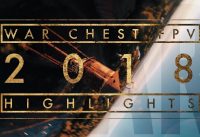



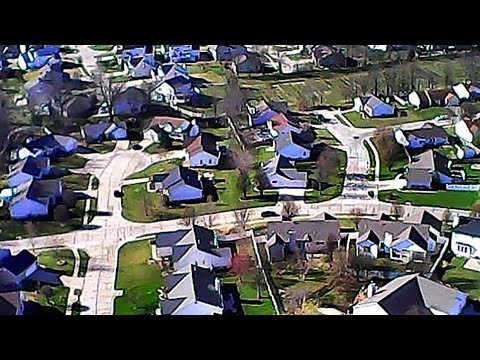


Got my QX7…got Velocidrone…Working on getting stick time. Can’t thank you enough for the guidance. Looking forward to the rest of the series, and following one step at a time. Stone-cold, geezer, mechanical idiot, noob here. So far, you have not forgotten to tell us to “keep peddling” when attempting to “ride the bike”. Some lessons are best learned by failing, but it’s nice to know when that is likely
Awesome men, great guide! I already was practicing lift off for a few months on a daily base. Flying goes pretty wel but i’m using a xbox controller, controlling with the tumb (gamer style grip). Always thought to buy a FPV controller for pinching. The xbox controller feels like i miss some accuracy. I think il buy a new controller and practice ,then i’m ready to fly! Can you do a guide about FPV goggles? this is stil a new area for me! Also do you recommend a tiny copter and practice in real life. Or do i stick to the sim till i’m good enough and buy a good more expensive drone?
You are absolutely right. I started last year maybe October with the Taranis QX7 and Liftoff/Freerider. Didn’t know about Velocidrone back then. Then Goggles and hook them up to simulator if possible that helped me also. The Acrobee was not only fun but very good for learning. It took a while to get the tools and components to build my first quad. Then of course I crashed it …but I knew how to fix it ….At this time I now can fly full acro and not break anything on my 210mm quad. So don’t give up. Thanks to Mr Steele, Joshua Bardwell, Ledrib, Andy RC, FPV academy, and Curry Kitten…to name a few. Lot of good information out there. And I am in my late 50’s. So you can do it if you keep at it. Thanks again for the inspiration.
How does these do in the woods. Specifically for mountain biking and trails?
I suggest trying Sky fpv’s new sim. It feels amazing as far as physics go.
Not ready to get into FPV yet (flying Phantoms now) but watching anyway…
Great videos @MrSteele ?
Thank you dude, you’re tutorial is pretty awesome, can’t wait for the next part, thanks for doing this for us
After many years with other brands I finally bought my first FRSky transmitter, the X-Lite. After setting it up in Velocidrone connecting via USB cable I can’t get Velocidrone to “see” any switches…just the 2 gimbals register. On all my other TX’s I set up a switch to start race so I’m not having to use the keyboard all the time. Is this not possible with FRSky transmitters or am I missing something obvious?
Anyone know why my quad heads straight for the sky when the simulator starts up? What did i miss?
Velocidrone is frustrating – Always wanted a sim, downloaded it but no matter what I do it won’t see the QX7 – Can’t figure it out – I think it is a win issue because in devices win blocks the usb for the QX and the error says the device has issues…. Can anyone help?
Also when I plug in the usb cable to the qx I don’t get the selections you show in your video…
you should do a quick bit for the racers using velocidrone cause thats what the sim is made for.
Thanks again for doing these! I really like this approach. I’ve been practicing a little bit with Velocidrone and the QX7 and I’m starting to get… well not good yet, but I’ll keep at it. Can’t wait for part 3! BTW, it looks like NewBeeDrone is sold out of every version of the Acrobee for FRSky that you mention at the end of the video. Do you have an alternate recommendation for a whoop to try out after we graduate from the sim?
I’ve had Velocidrone for a long ass time, never getting it to work good enough to make me want to use it. This video makes all the difference. Good job, Steele.
Thanks so much for this. As a newbie, we are often left in the dark by experienced pilot that have long forgotten what it’s like to know nothing about the basics. This tutorial will avoid us developing bad habits by learning in an unrealistic way, and then having to re-train muscle memory etc when starting all over again with a kwad irl. Thanks Nice fairy lights btw
Nice fairy lights btw 
Great video, Thank you for your time and effort, my goal is to fly sim everyday till decent weather in Illinois.
Merci beaucoup Mr Steele.
Can I just plug a frsky xlite in without battery’s and play a sim or do I need battery’s for the sim