This optical flow drone includes the capability of recording still photos in very high resolution . Find it here http://bit.ly/KF607-Drone
Also be sure to check out these summer specials from GearBest https://www.gearbest.com/activity-mid-year-sale.html
https://www.gearbest.com/promotion-Electric-Bikes-special-2111.html
Pros
– Folding drone for portability.
– Optical flow and pressure sensors enables steady automatic hovering of the drone without pilot input.
– Uses common 2.4Ghz WiFi. Most phones should work with this drone
– Records video in 1280 x 720 or 1408 x 800 pixel resolution, and still photos in 1M, 2M, 8M, or 4K (4096 x 3072p) resolution. Here’s a sample 4K photo http://bit.ly/4K-Photo
– Camera lens can be controlled remotely aimed up or down via the transmitter and your phone.
– The 3.7V 1800 mah drone battery provided close to 11 minutes of flight time.
– There is no need to purchase AA batteries for the controller as it has its own built-in 3.7V 300mah rechargeable LiPo battery. .
– In flight video can be viewed and recorded to your smartphone using the “HFun” app available on Google Play here http://bit.ly/HFun-app and iTunes here http://bit.ly/Hfun-app. App can also be used for gesture control of video and photos, and optical follow me capability.
Cons
– No SD card. Records photos and videos to your phone via WiFi only. As this drone has capability to record video or photos in very high resolution, expect increased frame dropping and lost photos at the higher resolutions.
– Advanced optical features of the app were buggy and may have been caused by momentary interuptions of the WiFi signal. They also seemed to work best under phone control of the drone (without the controller).
– The controller has no high rate selection. As such, the drone may have difficulty flying on windy days.
Affiliate links: At no cost to you, I do receive a small commission for sales resulting from these links.
This video along with every video of the Quadcopter 101 channel was produced and edited with VSDC Free Video Editor. You may download this excellent, and no kidding “free” video editor here http://www.videosoftdev.com/free-video-editor
MUSIC LICENSE
“Awel” by stefsax
http://ccmixter.org/files/stefsax/7785
is licensed under a Creative Commons license:
http://creativecommons.org/licenses/by/2.5/
music was shortened to fit length of video.





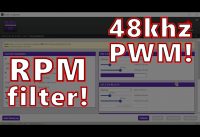


Plz someone reply to this: I can’t figure out how to connect the remote controller to the drone. I think it’s through the app but it seems to not work. The main reason I’m doing this is because that’s the only way I know how to move the front lenses on the drone. So if anyone can help me plz do
Hi. Mine got problem with the camera. It’s tilt downward once bind with the controller or connected to the phone app. First flight it was well functioning. Any advise? Thx.
How high can it fly ???
Left control stick changes speed rate!
No battery indicator or warning via the app? Holy NO!
give me
drone
please
Since it has no SD card, can we control whether it saves to the SD card on the phone? Or does it save to internal memory??
You know the speed adjustment is click down on the left joystick saying it’s only got one speed on your controller would put thousands of people off buying one ..?
My wifi drone cannot active how to fix that
Very informative video so thanks for that. I just bought one of these and I am a bit worried about how unstable it is. Practice makes perfect I guess. However it is a good learning tool if you want to move up and buy one of the bigger GPS drones. Its important to remember that it only has a short range and so you have to be careful. The ‘follow me mode’ is a good thing if you have a bike! Walking……well you are not going to get far in 15 mins (battery life). I would strongly suggest if you are keen to have one of these buy a spare battery. When the first one runs out then just fit the second and off you go! Happy flying people 🙂