This drone is feature packed, and one of the better drones at its price range. It includes true 4K 30fps video, a 2-axis stabilized gimbal, and electronic image stabilization. UPDATE! Although I state in the video that this has optical flow, I have since found that it does not. To be clear, the F11S does NOT have optical flow capability. I apologize. Find the F11S here (Also get $15 USD off with coupon code: Q101) http://bit.ly/F11S_Pro_4K
This is the Part 2 flight test review. The Part 1 tabletop review discussing its features, along with what you get in the box may be viewed here https://www.youtube.com/watch?v=7MqnV-7SVOE
Also, Part 3 sample unedited 4K video uploaded directly from the drone’s memory card may be viewed here.
Pros
– Folding drone with carrying case makes this drone very portable.
– GPS for stable hovering and automatic return to home and landing on command, loss of signal, and low battery.
– Brushless motors for improved motor durability and longevity (as compared to brushed motors).
– 11.1V 2500mah provides upto 30 minutes flight time.
– True 4K video camera with 30 fps frame rate. Video is recorded at 4K resolution (3840p x 2160p) at 30 fps.
– Video and photos are recorded to an onboard SD card (at 4K resolution), and also to your phone via WiFi (at 720p resolution).
– Two axis stabilized gimbal, along with dedicated onboard processor for electronic image stabilization produces extremely stable video.
– Real time FPV video is available through your phone using the “SJ F Pro” app available on Google Play here http://bit.ly/SJ-F-Pro or for iOS here http://bit.ly/SJ_F_Pro . App also provides advanced capabilities of follow me, orbit position, waypoints, and headless mode. The FPV signal is smooth and very good at reasonable ranges. Although the range is advertised at up to 1200 meters, I would realistically expect a good signal to about 200 to 300 meters.
– As the drone records its video to an onboard memory card, the drone can be flown without the app using just the controller if desired. Controller can provides range up to 1500 meters.
Cons
– Weighs 585 grams, and requires registration in most countries.
– The app requires use of a phone with 802.11ac WiFi. Before purchasing, use Google to verify that your phone does indeed have 802.11ac WiFi (not everybody has such on their phone).
– Requires using at least a U3 write speed SD card for 4K video. Expect severe frame dropping if you attempt to use a slower speed card (such as U1, Class 10 or lower).
– 4K video only can be recorded to the card. Although the app can record 720p video via WiFi to your phone, there is no ability to downgrade the SD card recorded video to a lower resolution (such as 1080p). This can create problems when trying to view or process the 4K video on older computers or TV’s.
– SD card recorded photos are merely frame grabs of the 4K video.
– Controller includes a digital zoom control. However, the zoom only works with the 720p WiFi video, and looks very grainy when zoomed in. There is no digital zoom ability of the recorded 4K SD card video. The controller also has no telemetry (i.e. no display of drone distance, height, GPS status, or remaining battery power).
– Camera works best on sunny days. Overcast days can degrade camera performance.
– Advertised with 1200m FPV range. But a more realistic FPV range would be about 200 to 300 meters as a WiFi repeater/amplifier has not been implemented in the transmitter.
Affiliate links: At no cost to you, I do receive a small commission for sales resulting from these links.
This video along with every video of the Quadcopter 101 channel was produced and edited with VSDC Free Video Editor. You may download this excellent, and no kidding “free” video editor here http://www.videosoftdev.com/free-video-editor
MUSIC LICENSE
“Awel” by stefsax
http://ccmixter.org/files/stefsax/7785
is licensed under a Creative Commons license:
http://creativecommons.org/licenses/by/2.5/
music was shortened to fit length of video.




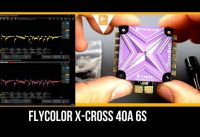



*UPDATE!* Although I state in the video that this has optical flow, I have since found that it does not. *To be clear, the F11S does NOT have optical flow capability.* I apologize.*Find the F11S here* (Also get $15 USD off with coupon code: Q101)
This is the Part 2 flight test review. The Part 1 tabletop review discussing its features, along with what you get in the box may be viewed here …
Also, Part 3 sample unedited 4K video uploaded directly from the drone’s memory card may be viewed here.
Thanks for the vid!!
Excellent video but please stabilize your camera; felt sick at end.
Is it possible to do a “pull back” shot using waypoints / flight plan?
how about distance
It does have auto-takeoff from the app, but not from the remote control.
does the camera record audio?
I can’t fly my drone because waiting for GPS signal what is the problem?
Hi 101, I always wanted to purchase one of those F11 Birds from the first edition up until now but I think what has held me back a bit is the distance and the range of the video transmission , i don’t trust that wifi ,unless it is coming from the remote control to the screen for video and having those two antennas on the remote doing nothing is another bummer for me ,I can’t stand fake stuff when it comes to this hobby ,if they are two antennas on my remote control ,they should be doing the job they were put there for but I understand the cost and that is a good price for that Drone ,take care and thanks ,great review 101.
The video quality look’s really good ,that will sell the Bird for sure .
I can fly mavic mini well over 7 to 800 meters n still see it I use trees to mark it in sky! Looks like a piece of pepper! But I still see it! So this drone could easily be flown that far or farther! You have made a lot of videos and I respect that! But alot of people judge a drone by its distance and this video quality is there! Truth is this drones video has a problem! Well noted if you watch videos on it! Thanks! All people want is Truth!
I got mine today and the video quality is very very bad. Forget 4K not even HD. Very blurry. What is going on? Very disappointed
The drone does have automatic take off. You just have to use the phone app instead of the controller. It’s the icon at the top left corner. I’m guessing they chose to use the cpu in the phone to control the auto functions so that they could save money on electronics. For 200 bucks, I’m not going to complain.
I have a Samsung galaxy J4 and I’m not sure if the wifi will work on my phone..can u please advise me …and if possible I’d like to know of a similar drone
I’ve got a bricked Zino 1 that decided to stop sending out a wifi signal after 2 months, never crashed. Just received the F11 4K Pro to replace it because it looks like a better bird for less $,
with some features the Zino 1 doesn’t have. Just praying it won’t end up having the same wifi issue after 2 months. LOL Thank you for your detailed, very informative videos! Do you miss flying in the desert?