UPDATE: Version 1.7 has been released. It now supports the Phantom 4 Advanced and Standard as well. Also, some issues some P4P users experience were also resolved. Everything else remains the same.
All credit must go to Brett8883 and everyone else for all the hard work.
If you find this helpful, Please consider donating to the developer to keep this project alive:
https://www.paypal.me/brett8883
This mod will work on the Mavic Pro, Mavic Pro Platinum, Phantom 4 Pro and Spark and DOES NOT require installing an internal SD card.
Finally, the Mavic Pro and Platinum that were made after Sept 2017 can now be easily modded.
This will remove the following:
No Fly Zones
Altitude Limits
This will enable the following:
Galileo satellites
JKson’s FCC Boost mod
Parameter modding in DJI Assitant 1.1.2
1-degree yaw speed for super cinematic video
Please see below link to Brett8883’s DJI_Super-Patcher page.
https://github.com/brett8883/DJI_Super-Patcher
From the above link, you’ll be able to download all the required files to install Super Patcher 1.5.
Please follow the Readme file for instructions if the video is not sufficient.
Check out this www.mavicpilots.com forum:
https://mavicpilots.com/threads/dji-super-patcher-for-unlocking-height-limits-nfzs-enable-galileo-satellites-more-free.68436/
Required programs and files:
DankDroneDownloader – https://github.com/cs2000/DankDroneDownloader
DUMLdore – https://github.com/jezzab/DUMLdore/releases/tag/v3.20
DJI_Super-Patcher 1.5 – https://github.com/brett8883/DJI_Super-Patcher
Parameters config mods:
sport+
g_config_mode_sport_cfg_tilt_atti_range = 50
g_config_mode_sport_cfg_vert_vel_up = 8
g_config_mode_sport_cfg_vert_vel_down = -8
g_config_mode_sport_cfg_vert_acc_up Max = 8
g_config_mode_sport_cfg_vert_acc_down = 8
gps+
g_config_mode_normal_cfg_tilt_atti_range = 33
g_config_mode_normal_cfg_vert_vel_up = 7
g_config_mode_normal_cfg_vert_vel_down = -6
g_config_mode_normal_cfg_vert_acc_up = 7
g_config_mode_normal_cfg_vert_acc_down = -6
wind warning
g_config_air_est_big_wind_level1 = 15
g_config_air_est_big_wind_level2 = 25
gohome speed
g_config_go_home_gohome_idle_vel = 15
more max speed
g_config_fw_cfg_max_speed = 20
Superpatcher extra mods:
The parameters for yaw speed for each mode are:
P-GPS mode with front OA sensors ON
g_config_avoid_cfg_avoid_tors_rate_range
Stock is 70. My personal preference is 27
P-GPS mode with front sensors OFF
g_config_mode_normal_cfg_tors_gyro_range
Stock is 100. My personal preference is 25
Sport Mode
g_config_mode_sport_cfg_tors_gyro_range
Stock is 200. My personal preference is 100
Tripod mode
g_config_mode_tripod_cfg_tors_gyro_range
Stock is 30. My personal preference is 3
Cinematic Mode
CM_tors_range
Stock is 5. My personal preference is 3
Music Credit:
Music provided by NoCopyrightSounds.
Artist: Amadeus
Song: Legendary [NCN VN Release]
Download/Stream: https://audiograb.com/dX237a7C







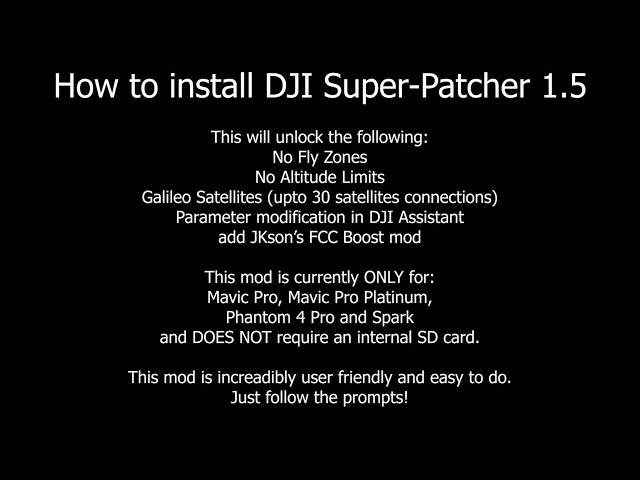
I’m happy to say that Super Patcher 1.7 with jkson5’s FCC mod ran flawlessly on my Mavic Pro, and all of the custom config mods in the video description were set with DJI Assistant 2 1.1.2 in Debug Mode. No immediate issues were encountered during a 20-minute flight session, using 3-blade carbon propellers for added stability in higher altitudes.
Only thing that I can’t get to work, is the Super-NFZ Eraser mod by DUMLdore developer Jezzab and Brett ( ). When running the modified DUMLdore 3.0.3, Alt-clicking the “Load Firmware” button selecting the “Clear_nfzdb_dji_system.bin” file and clicking “Flash Firmware”, nothing happens after the rollback stage has been completed – even after waiting for 30 minutes!
Closing down DUMLdore 3.0.3 and restarting the Mavic Pro from there produced no ill effects though – the latter booted normally, and I was able to enable ADB mode with DUMLdore 3.2. However, the verification stage failed as well – the adb commands would not run, but this was solved by copying the adb EXE and DLL files from Super Patcher to the “nfz_verfication” folder. When running the SQLite Browser and opening the “nfz.db” file though, the NFZ data are still present.
Flashing the “Clear_nfzdb_dji_system.bin” file with the modified DUMLdore 3.0.3 without Alt-clicking completed without errors, but the “nfz.db” file still contained NFZ data.
I know that this may not be the right place to take this Super-NFZ Eraser issue (I did not find any topics about it in the MavicPilots.com forums), but maybe you could forward this to Brett himself as you’ve already been in touch with him directly regarding issues with Super Patcher? Thanks a lot in advance 🙂
i have problem using DUMLdore in Windows 7 64 bit has anyone faced this issue because this video is based on Windows 10.
Many thanks for this guide and respect for the people who create this project! I just successfully install everything on mine MPP. I had a lot of problems. On my Windows7 PC – crashing DUMLdoreV3 after completing every task (during disconnecting at the end of every steps). On my second computer (W10) adb.exe when it was started crash immediately. I installed a clean W10 system (from Microsoft website) and everything went as it should. Finally, after a few hours, everything works beautifully 🙂 If someone has problems with the installation, keep in mind that it can be a computer fault. Thanks again for everything!
Awesome, all works on my MP1, thx a lot for making it easy to understand.
DUMLdore does not give me the option to load the firmware. i did download the firmware through dankdrone master. is there something i am missing
Phantom 4 Pro Fix implemented. No need to download again. Just run super patcher 1.7 again. You MUST be online.
Unfortunately, version 1.7 did not help with P4Pro (I still see version 03.02.44.07). I think the patch is corrupting on the command “adb shell mount -o bind /vendor/bin/dummy_verify.sh / sbin / dji_verify” this command can not find the directory or file 🙁
I’m having no luck, still shows 03.02.44.07 on P4P
Will it work on the latest version for the Mavic Pro Platinum
Are Dji googles working after this mod?
does this work on mavic 2 zoom?
I am not able to find “g_config_go_home_gohome_idle_vel” in order to adjust the RTH speed on my INSPIRE 2. It’s not there! Any tips?